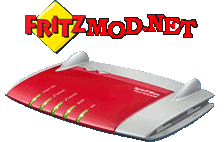This section shows how to connect to the Fritz!Box USB media with an ext2 file system.
At present only available for the following Kernel versions:
- For mipsel-Fritz!Boxes (e.g. 7270, 7170 et al.):
- 2.6.19.2 (e.g. Fritz!Box 7270 fw 54.04.76)
- 2.6.13.1-ohio (e.g. Fritz!Box 7170 fw 29.04.70)
- For mips-Fritz!Boxes (e.g. 7390, 7340 et al.):
- 2.6.32.60 (e.g. Fritz!Box 7490 fw 05.59)
- 2.6.19.2 (z.B. Fritz!Box 7390 fw 84.04.91)
Fritz!Box without USB Storage
1. Execute the following steps in the console. Then mount the content of the new partition in the directory $EXT2FSNAME in read-write mode.
2. If everything works OK you can add it to debug.cfg (see chapter. “debug.cfg”)
Code
|
1 2 3 4 5 6 7 8 9 10 11 12 13 14 15 16 |
TEMP=/var/tmp DOWNLOADPAGE='https://fritzmod.net/download/mipsel/2.6.19.2' # for kernel 2.6.19.2 mipsel # DOWNLOADPAGE='https://fritzmod.net/download/mipsel/2.6.13.1-ohio' # for kernel 2.6.13.1-ohio mipsel # DOWNLOADPAGE='https://fritzmod.net/download/mips/2.6.32.60' # for kernel 2.6.32.60 mips # DOWNLOADPAGE='https://fritzmod.net/download/mips/2.6.19.2' # for kernel 2.6.19.2 mips EXT2FSNAME=/var/media/ext2 # any name while !(ping -c 1 www.google.de); do sleep 5; done cd $TEMP wget $DOWNLOADPAGE/mbcache.ko wget $DOWNLOADPAGE/ext2.ko /sbin/insmod mbcache.ko /sbin/insmod ext2.ko mkdir $EXT2FSNAME mount -t ext2 /dev/sda2 $EXT2FSNAME # sda2 can be replaced by another partition |
Fritz!Box with USB memory
1. Download the files below and store on the Fritz!Box in directory “7270”:
- For mipsel-Fritz!Boxes (e.g. 7270, 7170 et al.):
- for kernel 2.6.19.2:
- for kernel 2.6.13.1-ohio:
- For mips-Fritz!Boxes (e.g. 7390, 7340 et al.):
- for kernel 2.6.32.60:
- for kernel 2.6.19.2 :
Advanced users may use another directory. Don’t forget to adapt the code.
2. Execute the following steps in the console. Then mount the content of the new partition in the directory $EXT2FSNAME in read-write mode.
3. If everything works OK you can add it to debug.cfg (see chapter. “debug.cfg”)
Take care: a fat partition must exist in order to be able to recognize that the USB memory was connected.
Code
|
1 2 3 4 5 6 7 8 9 10 |
HDD='Hitachi-HTS543216L9A300-01' # ATTENTION: must be adapted! HDD_ABSOLUT='/var/media/ftp/'$HDD EXT2FSNAME=/var/media/ext2 # any name while ! [ -d $HDD_ABSOLUT ] ; do sleep 5; done /sbin/insmod $HDD_ABSOLUT/module/mbcache.ko /sbin/insmod $HDD_ABSOLUT/module/ext2.ko mkdir $EXT2FSNAME mount -t ext2 /dev/sda2 $EXT2FSNAME # sda2 may be replaced by another partition |