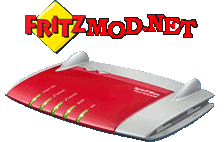После того как Svn-сервер работает, можно создать новую repository. Затем её можно будет использовать и программировать с помощью Svn.
1. Нужно перейти в Svn-директорию и создать новую repository с именем «NewRepository»:
|
1 2 |
# cd /var/media/ftp/Hitachi-HTS543216L9A300-01/svn # ./svnadmin create NewRepository |
2. Теперь нужно создать пользователя (позьзователей) с соответсвующими правами. Для этого мы отредактируем три файла в директории «NewRepository/conf/»:
- — passwd
- — authz
- — svnserve.conf
Структура этих файлов описывается в документации subversions. Далее я описываю базовую конфигурацию.
2a. passwd
В этом файле определяются пользователи и их пароли:
|
1 |
radislav = myPassword |
Этим мы создаём пользователя «radislav» с паролем «myPassword»
2b. authz
В этом файле определяются права для пользователей из файла passwd:
|
1 2 3 |
[/] *= radislav=rw |
Этим мы позволяем пользователю «radislav» читать и писать, а всем остальным — ничего.
2c. svnserve.conf
С помощью этого файла нужно конфигурировать нашу repository. Следует убрать в существующем файле комментарии для использования файлов authz и passwd:
|
1 2 3 4 5 6 7 8 9 10 11 12 13 14 15 16 17 18 19 20 21 22 23 24 25 26 27 28 29 30 31 |
# cat Test/conf/svnserve.conf ### This file controls the configuration of the svnserve daemon, if you ### use it to allow access to this repository. (If you only allow ### access through http: and/or file: URLs, then this file is ### irrelevant.) ### Visit http://subversion.tigris.org/ for more information. [general] ### These options control access to the repository for unauthenticated ### and authenticated users. Valid values are "write", "read", ### and "none". The sample settings below are the defaults. anon-access = none auth-access = write ### The password-db option controls the location of the password ### database file. Unless you specify a path starting with a /, ### the file's location is relative to the conf directory. ### Uncomment the line below to use the default password file. password-db = passwd ### The authz-db option controls the location of the authorization ### rules for path-based access control. Unless you specify a path ### starting with a /, the file's location is relative to the conf ### directory. If you don't specify an authz-db, no path-based access ### control is done. ### Uncomment the line below to use the default authorization file. authz-db = authz ### This option specifies the authentication realm of the repository. ### If two repositories have the same authentication realm, they should ### have the same password database, and vice versa. The default realm ### is repository's uuid. # realm = My First Repository |
3. Всё готово и можно переходить к следующему пункту: Рабочая копия
4. Полезное заметка для опытных пользователей: управление группами в моей версии не возможно, т.к. не хватает соответственного модуля.