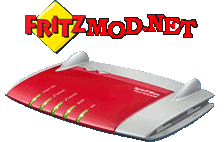Wenn der SVN-Repository läuft, kann man ein neues Repository erstellen. Erst danach kann man dieses auschecken und mit dem Entwickeln anfangen
1. Man wechsele ins Svn-Verzeichnis und erstelle ein neues Repository namens „NewRepository“:
|
1 2 |
# cd /var/media/ftp/Hitachi-HTS543216L9A300-01/svn # ./svnadmin create NewRepository |
2. Nun sollte man noch User(s) anlegen und Rechte für alle anpassen. Dazu werden drei Dateien im Ornder „NewRepository/conf/“ bearbeitet:
- passwd
- authz
- svnserve.conf
Wie diese aufgebaut sind, kann man in der Dokumentation zu Subversion nachlesen. Ich gehe in den folgenden Schritten nur auf die Grundeinstellungsmöglichkeiten ein.
2a. passwd
In dieser Datei werden Benutzer mit dem entsprechendem Passwort definiert:
|
1 |
radislav = myPassword |
Mit diesem Eintrag erstellen wird einen Benutzer „radislav“ mit dem Password „myPassword“
2b. authz
In dieser Datei werden die Rechte für die Benutzer aus passwd definiert:
|
1 2 3 |
[/] *= radislav=rw |
Mit diesem Eintrag geben wir dem Benutzer „radislav“ Lese- und Schreibrechte und allen anderen keine.
2c. svnserve.conf
In dieser Datei wird die Konfiguration fürs jeweilige Repository vorgenommen. Man sollte in der vorhandener Datei die Verwendung von authz und passwd aktivieren:
|
1 2 3 4 5 6 7 8 9 10 11 12 13 14 15 16 17 18 19 20 21 22 23 24 25 26 27 28 29 30 31 |
# cat Test/conf/svnserve.conf ### This file controls the configuration of the svnserve daemon, if you ### use it to allow access to this repository. (If you only allow ### access through http: and/or file: URLs, then this file is ### irrelevant.) ### Visit http://subversion.tigris.org/ for more information. [general] ### These options control access to the repository for unauthenticated ### and authenticated users. Valid values are "write", "read", ### and "none". The sample settings below are the defaults. anon-access = none auth-access = write ### The password-db option controls the location of the password ### database file. Unless you specify a path starting with a /, ### the file's location is relative to the conf directory. ### Uncomment the line below to use the default password file. password-db = passwd ### The authz-db option controls the location of the authorization ### rules for path-based access control. Unless you specify a path ### starting with a /, the file's location is relative to the conf ### directory. If you don't specify an authz-db, no path-based access ### control is done. ### Uncomment the line below to use the default authorization file. authz-db = authz ### This option specifies the authentication realm of the repository. ### If two repositories have the same authentication realm, they should ### have the same password database, and vice versa. The default realm ### is repository's uuid. # realm = My First Repository |
3. Die Einstellung ist damit gemacht und man kann mit Arbeitskopie fortfahren.
4. Ein Tipp für Fortgeschrittene: Gruppenverwaltung ist in meiner Version nicht mit einkompiliert.