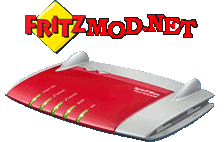Wput ist ein Tool zum Hochladen per Kommandozeile, welches schon in Busybox integriert ist. Bräuchte man mehr Optionen, kann man den „echten“ Wput benutzen. Wie es zu benutzen ist und welche Optionen unterstützt werden, kann man unten unter „Hilfe“ anschauen.
Binarys
Für mipsel-Fritz!Boxen (z.B. 7270, 7170 und andere):
Für mips-Fritz!Boxen (z.B. 7390, 7340 und andere):
Hilfe
|
1 2 3 4 5 6 7 8 9 10 11 12 13 14 15 16 17 18 19 20 21 22 23 24 25 26 27 28 29 30 31 32 33 34 35 36 37 38 39 40 41 42 43 44 45 46 47 48 49 50 51 |
# wput_v0.6.1 --help Warning: `ftp' could not be resolved. Disabling proxy support. Usage: wput [options] [file]... [url]... url ftp://[username[:password]@]hostname[:port][/[path/][file]] Startup: -V, --version Display the version of wput and exit. -h, --help Print this help-screen -b, --background go to background after startup Logging and input file: -o, --output-file=FILE log messages to FILE -a, --append-output=FILE append log messages to FILE -q, --quiet quiet (no output) -v, --verbose be verbose -d, --debug debug output -nv, --less-verbose be less verbose -i, --input-file=FILE read the URLs from FILE -s, --sort sorts all input URLs by server-ip and path --basename=PATH snip PATH off each file when appendig to an URL -I, --input-pipe=COMMAND take the output of COMMAND as data-source -R, --remove-source-files unlink files upon successful upload Upload: --bind-address=ADDR bind to ADDR (hostname or IP) on local host -t, --tries=NUMBER set retry count to NUMBER (-1 means infinite) -nc, --dont-continue do not resume partially-uploaded files -u, --reupload do not skip already completed files --skip-larger do not upload files if remote size is larger --skip-existing do not upload files that exist remotely -N, --timestamping don't re-upload files unless newer than remote -T, --timeout=10th-SECONDS set various timeouts to 10th-SECONDS -w, --wait=10th-SECONDS wait 10th-SECONDS between uploads. (default: 0) --random-wait wait from 0...2*WAIT secs between uploads. --waitretry=SECONDS wait SECONDS between retries of an upload -l, --limit-rate=RATE limit upload rate to RATE -nd, --no-directories do not create any directories -Y, --proxy=http/socks/off set proxy type or turn off --proxy_user=NAME set the proxy-username to NAME --proxy_pass=PASS set the proxy-password to PASS --proxy_port=PORT set the proxy port to PORT --proxy_host=HOST set the proxy host to HOST FTP-Options: -p, --port-mode no-passive, turn on port mode ftp (def. pasv) -A, --ascii force ASCII mode-transfer -B, --binary force BINARY mode-transfer See wput(1) for more detailed descriptions of the options. Report bugs and suggestions via SourceForge at http://sourceforge.net/tracker/?group_id=141519 |